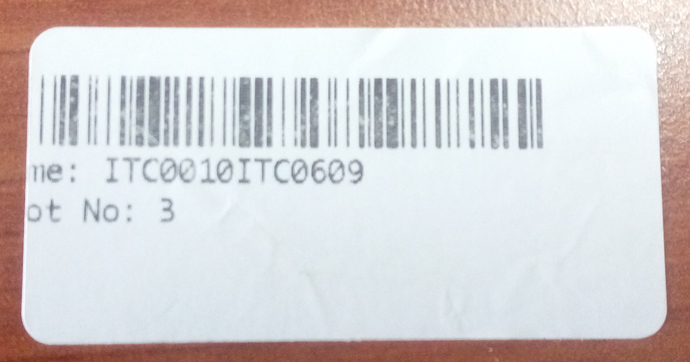Software and hardware versions
Collect v1.5.1, Android v5.0.2, Zebra RW220 Printer
Problem description
I was able to print barcodes using Zebra RW220. The problem is that the information is not fully displayed on the label, that is, on the left margin, part of the barcode and text has been cutout.
(See attached image of a printout)
How do I change the barcode label margins to see all the information?
Steps to reproduce the problem
I tried setting the printer label settings through a computer but it didn't work for me.
Thanks
The issue is at https://github.com/opendatakit/collect/issues/863 and
someone from the Collect team will respond there.
Yaw
···
On Thu, Apr 13, 2017 at 12:17 AM, wrote:
> Software and hardware versions
>
> Collect v1.5.1, Android v5.0.2, Zebra RW220 Printer
>
> Problem description
>
> I was able to print barcodes using Zebra RW220. The problem is that the information is not fully displayed on the label, that is, on the left margin, part of the barcode and text has been cutout.
> (See attached image of a printout)
> How do I change the barcode label margins to see all the information?
>
> Steps to reproduce the problem
>
> I tried setting the printer label settings through a computer but it didn't work for me.
>
> Thanks
>
> --
> --
> Post: opendatakit@googlegroups.com
> Unsubscribe: opendatakit+unsubscribe@googlegroups.com
> Options: http://groups.google.com/group/opendatakit?hl=en
>
> ---
> You received this message because you are subscribed to the Google Groups "ODK Community" group.
> To unsubscribe from this group and stop receiving emails from it, send an email to opendatakit+unsubscribe@googlegroups.com.
> For more options, visit https://groups.google.com/d/optout.
I solved this by editing the ODK Zebra Printer Driver source code,