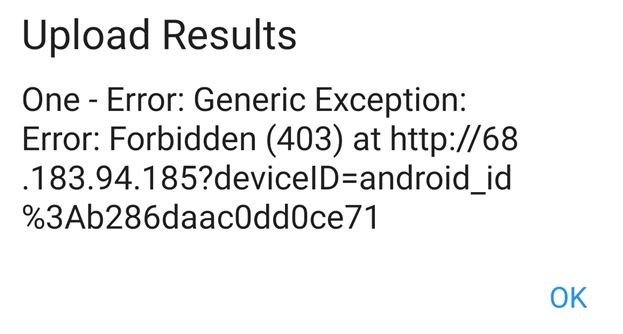1. What is the problem? Be very detailed.
Form not uploading from the Collect app.
2. What app or server are you using and on what device and operating system? Include version numbers.
My server is the ODK Central (installed on Ubuntu on DO) and the mobile app is the Collect app.
3. What you have you tried to fix the problem?
reinstalled both
4. What steps can we take to reproduce the problem?
5. Anything else we should know or have? If you have a test form or screenshots or logs, attach below.
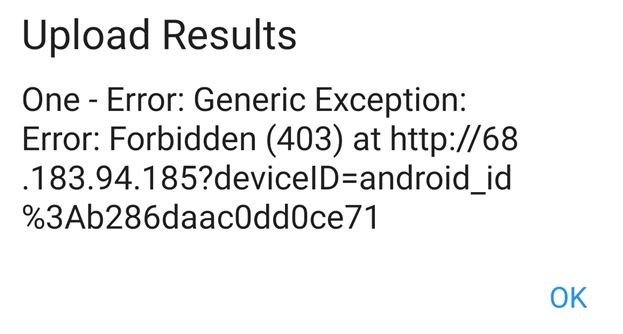
I do not know why the app is uploading to 68.183.94.185 from the mobile app?
My server starts with 137.dd.dd.dd.
Hi @gangadhar, welcome to the forum! We're glad you're here. When you get a chance, please introduce yourself on this forum thread. I'd also encourage you to add a real picture as your avatar because it helps build community!
- Did you obtain a domain name when setting up Central?
- What is set for the server settings in the Collect app?
- You might try to repeat the process to configure the app user.
- When installing Central did you follow the below line of the instructions?
- Type
nano .env and press Enter. This will launch a text editing application. Change the DOMAIN line so that after the = is the domain name you registered. As an example: DOMAIN=MyOdkCollectionServer.com. Do not include anything like http://.
1 Like