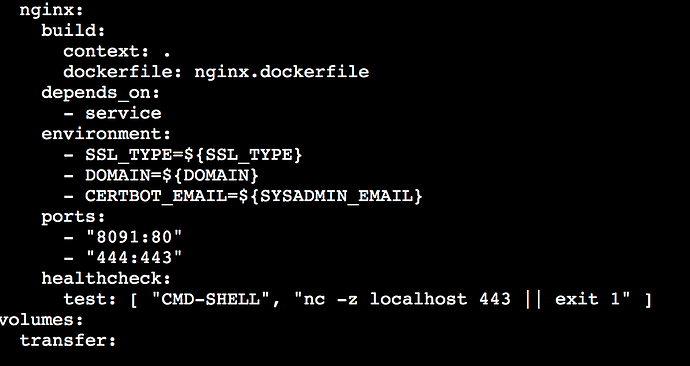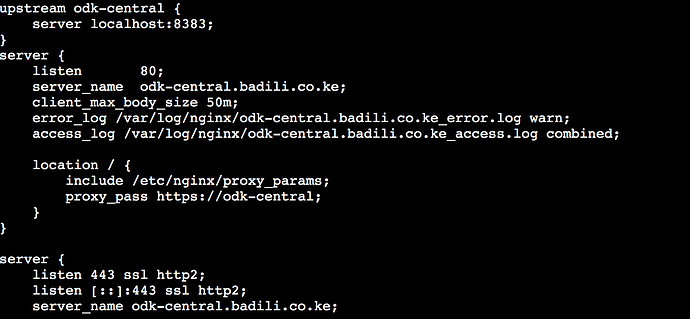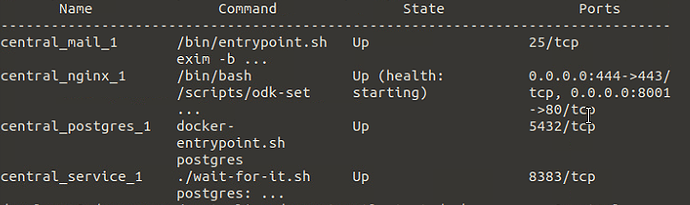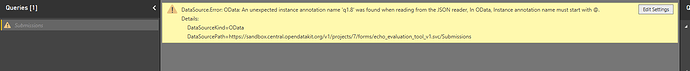Central betas are an opportunity to get community feedback on ongoing work, so check out the introduction and follow the instructions to try it out on our sandbox or your own machine!
Projects
The major highlight for this release is the introduction of Projects! Projects allow you to organize related forms and users. At a minimum, this should help those of you who are trying to run multiple projects off the same server, as mobile App Users connected to a project will only see forms from that project. You can find more information about projects here.
And, in the next few releases, we have exciting improvements planned for Projects: you'll be able to assign Managers project-by-project, directly manage the available forms and configurations of the mobile devices connected to each project, and more. We have a rough roadmap of those ideas and features here, and we'd love to hear your thoughts on them.
As a part of this change, all your existing forms will be migrated into a single project. They will continue working as-is for now, but note that if you are upgrading from v0.3 there are steps you will have to perform before you upgrade to v0.5 in order to ensure continued mobile connectivity. Please take a look at these notes if this describes you.
We would like to thank @danbjoseph, @berpita, @Lloyd_Banwart, Guido Pizzini, and certainly not least @dr_michaelmarks for their generous time and insight in helping us to design and plan for this and future releases of Central Projects.
Other Highlights
Projects aren't the only change we have made! Thanks in part to feedback from our users as well as our first community code contributor (notated below), we have made the following improvements:
- Much better alignment of the Central .csv export zipfile with the Briefcase format. In particular, we have improved the naming of repeat data files (#145), and renamed the
files/folder tomedia/(#156) to better match Briefcase. - We now include the App User's display name in the .csv export as well (#132, suggestion by @Felix_Mutua).
- In addition to the App User information, we record the
deviceIDon submission now (#150, contribution by Alex Patow). - We now automatically (and invisibly) compress form attachments, both upon upload from your computer to Central, as well as on download to mobile devices, for faster data transfer times (#36/#50/#196, suggestion by @jniles).
- We send an email notification when any account's email or password is changed (#156, also contribution by Alex Patow).
- Error messages during form attachment upload now have explicit dismissal buttons (#176).
- Some error messages regarding backups were appearing when they should not have (#184).
- For API users, you may now upload submission attachments via the RESTful API by
POSTing the binary data to/projects/:id/forms/:id/submissions/:id/attacments/:filename(#108, suggestion by @xiphware). You can find full API documentation on that here.
In addition, we have reformatted and refined the installation instructions for deploying Central to DigitalOcean, and moved them from GitHub to the ODK documentation website. If you have thought about deploying your own copy of Central in the past but were put off by the dense instructions, give them another look and please let us know if they seem more approachable.
We have also updated our instructions for additional deployment options, like enabling DKIM to prevent Central's emails from being marked as spam, using your own custom SSL Certificate, and more.
Known Issues
- If you are on using the sandbox, you might have to clear your browser cache to login.
Final Notes
Looking forward, we have our plans for Central v0.5 roughed out, but we would love to hear your thoughts if you have any.
We encourage you to try Central and put your feedback in a comment below ![]() We are particularly interested in answers to the following questions.
We are particularly interested in answers to the following questions.
- What, if anything, was confusing?
- What missing feature is preventing you from using this for your next project?