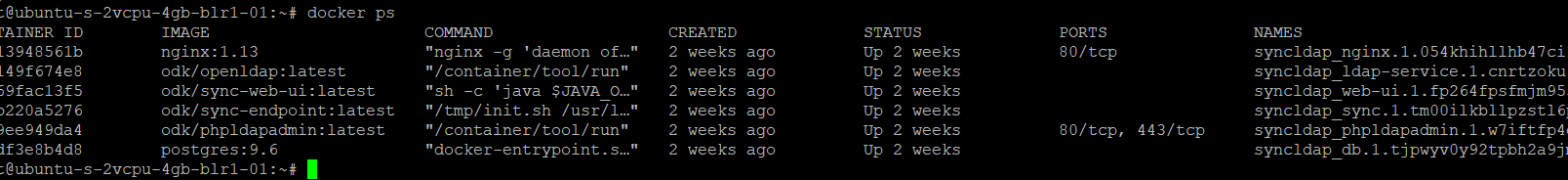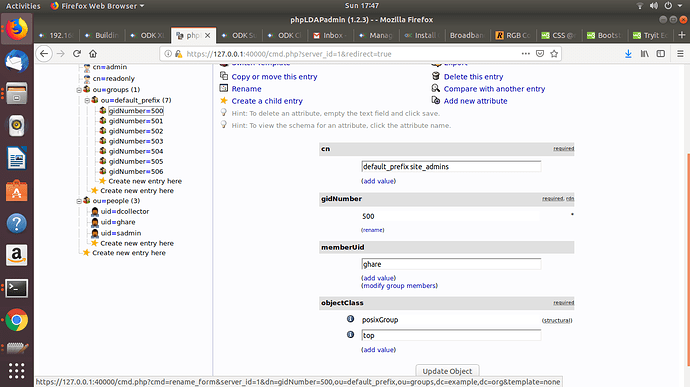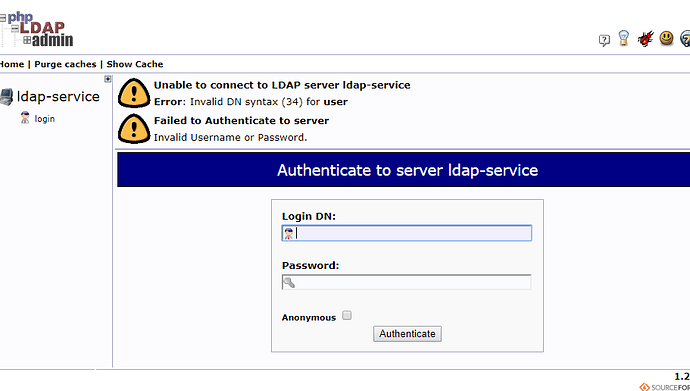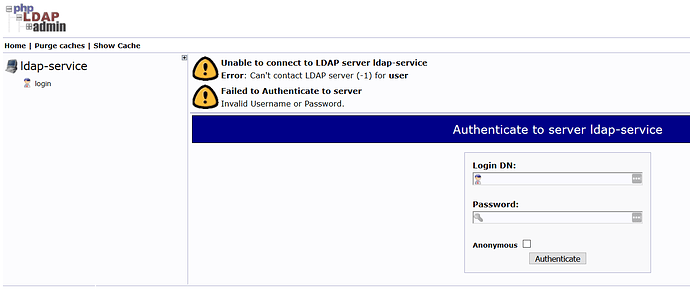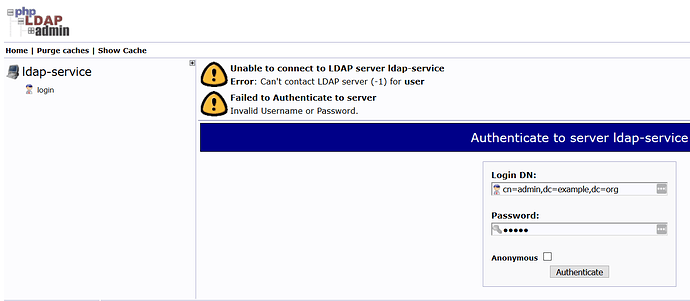The documentation has now been updated on the docs website.
Yaaayy!!!
great, thanks. I know it can be a lot of work.
Fred
I configured a new sync endpoint using the standard instructions. I created a server from digital ocean image with Docker 18.06.1~ce~3 on an Ubuntu 18.04 platform.
All seemed to go well until I go to the login screen. None of the default accounts work. I can’t get past the login screen:
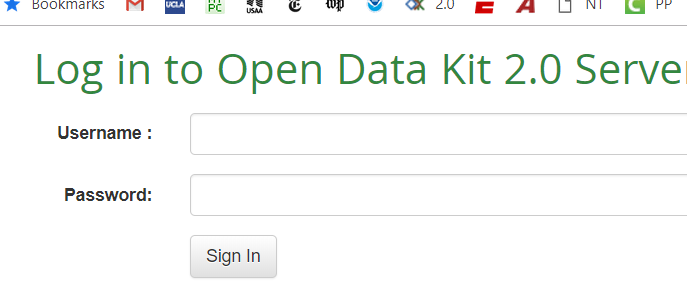
I tried changing the account password. I’m not sure how to troubleshoot this. Any suggestions?
I have checked on this.
Thank you
I get the message: Incorrect username or password.
I am also getting the same error message, though I have created this user in LDAP admin
Incorrect username or password
Any suggestions about how to troubleshoot this issue?
I’m still stuck here.
Could this be an issue with the docker port configuration? or swarm mode?
I had to select an advertise and listen address in docker, and I was not sure how these should be configured. Here is what docker ps looks like:
Note: this is not a local machine as indicated in the thread title.
@fvandyk and @MirwaisAkrami, I was caught by this too. When you are creating the user in the LDAP admin, you need to make sure you add the user to the correct group i.e admin = 500. The memberUid attribute is not added by default, so you will need to add it to each group and then add the use as shown in this screen-shot.
Hope this helps.
George
Thanks George!
That is helpful. I was finally able to access this interface.
https//xxx.xxx.xxx.xxx:40000/
Previously, I didn’t realize I needed HTTPS. Changing to HTTPS I was able to access the PHP +LDAP +admin interface.
However, I’m getting these 2 message when I try to login with admin:
Unable to connect to LDAP server ldap-service
Error: Invalid DN syntax (34) for user
error Failed to Authenticate to server
Invalid Username or Password.
Thanks!
Fred,
Are you using the full login username i.e “cn=admin,dc=example,dc=org”, not just “admin”?
Thanks George!
That did it.
I was not using that full login name. oops! I should have taken the instructions literally.
Thanks for your time–much appreciated.
Fred
Sorry to bump this old question but the part in the original question seems not to have been answered yet:
my problem is
1 : where should I mention my hostname and what must it be
It checked the security.properties file but could find security.server.hostname, should I add it myself?
We have this question about security.server.hostname and also about security.server.port and secureport.
Is the security.properties file the one to be found in ./sync-endpoint-default-setup/config/sync-endpoint? Or is it a different file in some other location?
Thanks very much
Dear Community:
I have configured an Ubuntu 18.04 server in DigitalOcean to implement ODK Sync Endpoint.
I have followed the instructions specified in ODK-X Sync Endpoint — ODK-X Docs, which is not clear to me in item 10 of the ODK Sync Endpoint Setup section, since that the security.properties.hostname field does not appear to be modified in the security.properties file (/config/security.properties), problema indicado por @NedBalzer . However, I have configured the security.properties file as indicated at https://forum.getodk.org/t/problem-installing-odkv2-sync-on-ubuntu-with-custom-ldap-ad-yaml-line- 98-did-not-find-expected-key / 17809/3? U = mauricio_andres_arci, in which I had to add a security.server.ldapDomainDClevel3 field (my domain is: https://mydomain.us.to). I stopped and ran ODK Sync Endpoint again.
Performing the above, I have not been able to access with the administrator user ‘cn = admin, dc = example, dc = org’ password: ‘admin’. I see the message attached in the image.
I appreciate your help.
I am not sure if this is a transcription issue on this post or not, but the username should be cn=admin,dc=example,dc=org not cn = admin, dc = example, dc = org. The difference is that there should be no spaces. Have you tried that credential?
I would check the username, like Jeff suggested. I have a few questions about your setup.
Other than security.properties did you modify other configuration files?
Since you mentioned your LDAP domain, are you integrating with an existing LDAP instance? If you’re not, then you don’t need to modify any of the LDAP fields in security.properties. If you’re, security.server.ldapDomainDClevel3 would not allow you to specify your full domain. It is not a valid configuration key. You need to specify the full address, see my reply in Problem installing ODKv2 Sync on Ubuntu with Custom LDAP (AD) - yaml: line 98: did not find expected key - #3 by linl33
And note that the security.server.ldapDomain* fields are only for Active Directory authentication not for standard LDAP. (sync-endpoint-default-setup/config/sync-endpoint/security.properties at 53f56c187c330434e1dbefa6b99394859d16df10 · odk-x/sync-endpoint-default-setup · GitHub)
Thanks for your answers, I have verified and it was a transcription issue, as you can see in the image the access error persists.
Other than security.properties did you modify other configuration files?
None
Since you mentioned your LDAP domain, are you integrating with an existing LDAP instance?
No, again I have left the security.properties file in its standard form, restarted ODK Sync Endpoint and the error persists.
thanks for your help
What is the size of your droplet? ie ram? Can you confirm you have some space available in the ram? use free -m
If you find the ram is consumed almost all, I advice to add more.