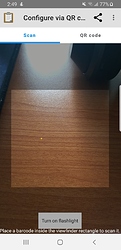Hope everyone is doing well!
I have some final updates on this issue:
- QRScannerFragment. As per @seadowg suggestion, it is the first fragment. The main menu
Configure via QR Codeitem also redirects the user to this screen now. - ShowQRCodeFragment. The warning text is absent when admin password/server password are not set.
- ShowQRCodeFragment. Warning text when admin/server password are not included in QRCode. This is the warning text when no passwords are in the qr code. For example: if
admin_pw.isEmpty()and!server_pw.isEmpty(), if the user removes the server_pw, then this warning text will display. If!admin_pw.isEmpty()and is also removed, this same warning text will be displayed. - ShowQRCodeFragment.
admin_pw.isEmpty()and!server_pw.isEmpty(), checkBox for admin_pw is disabled because admin password is not set.
Critical feedback appreciated!